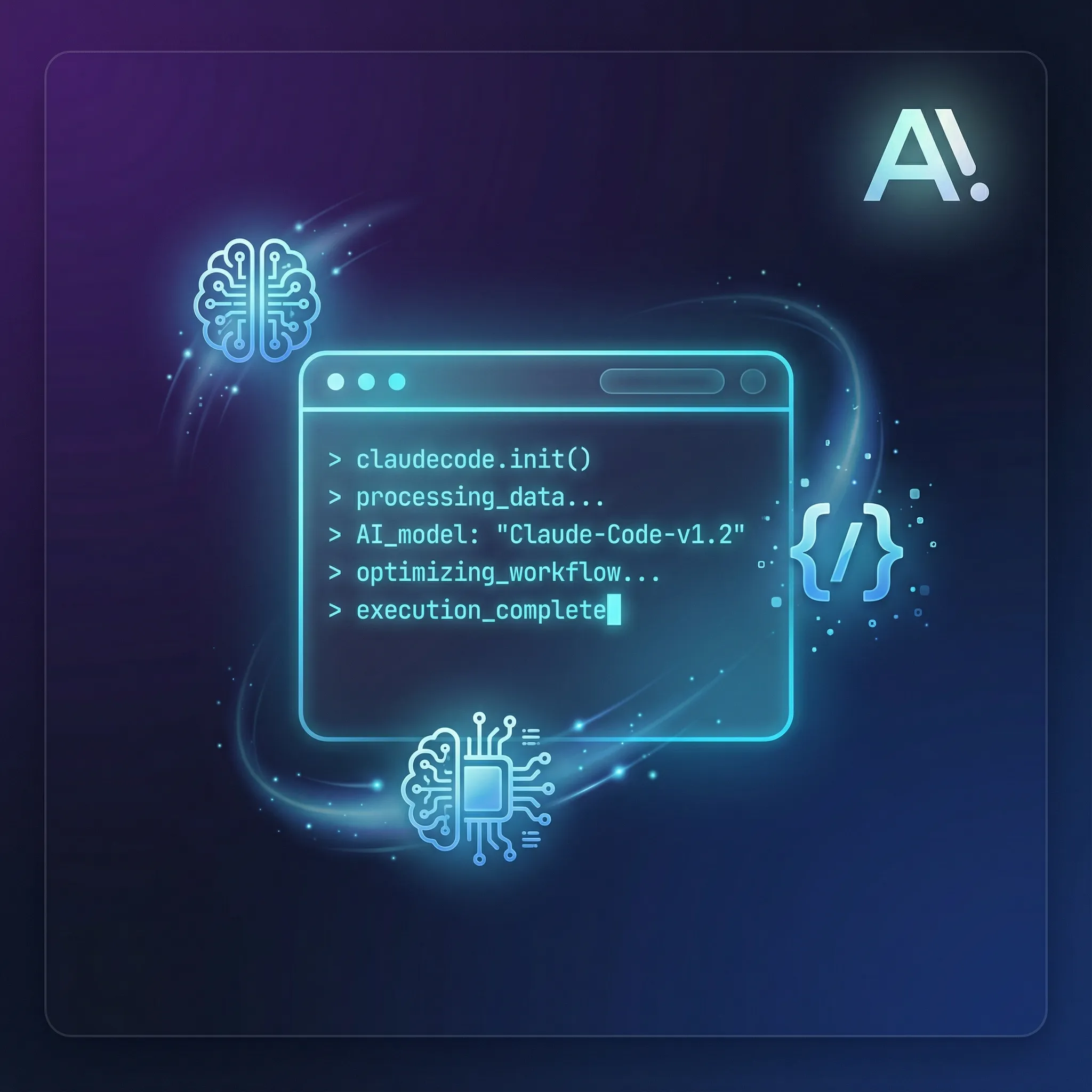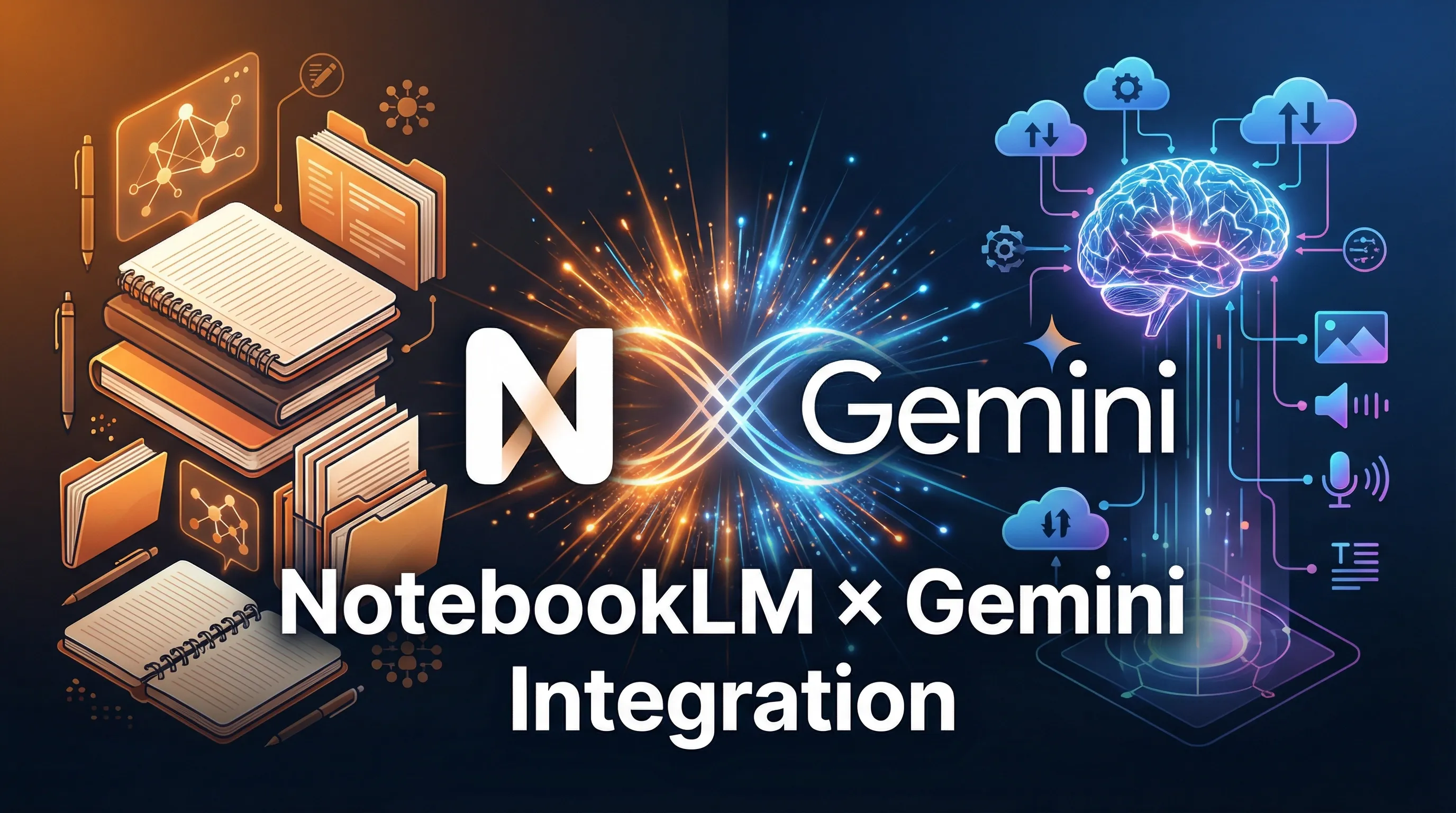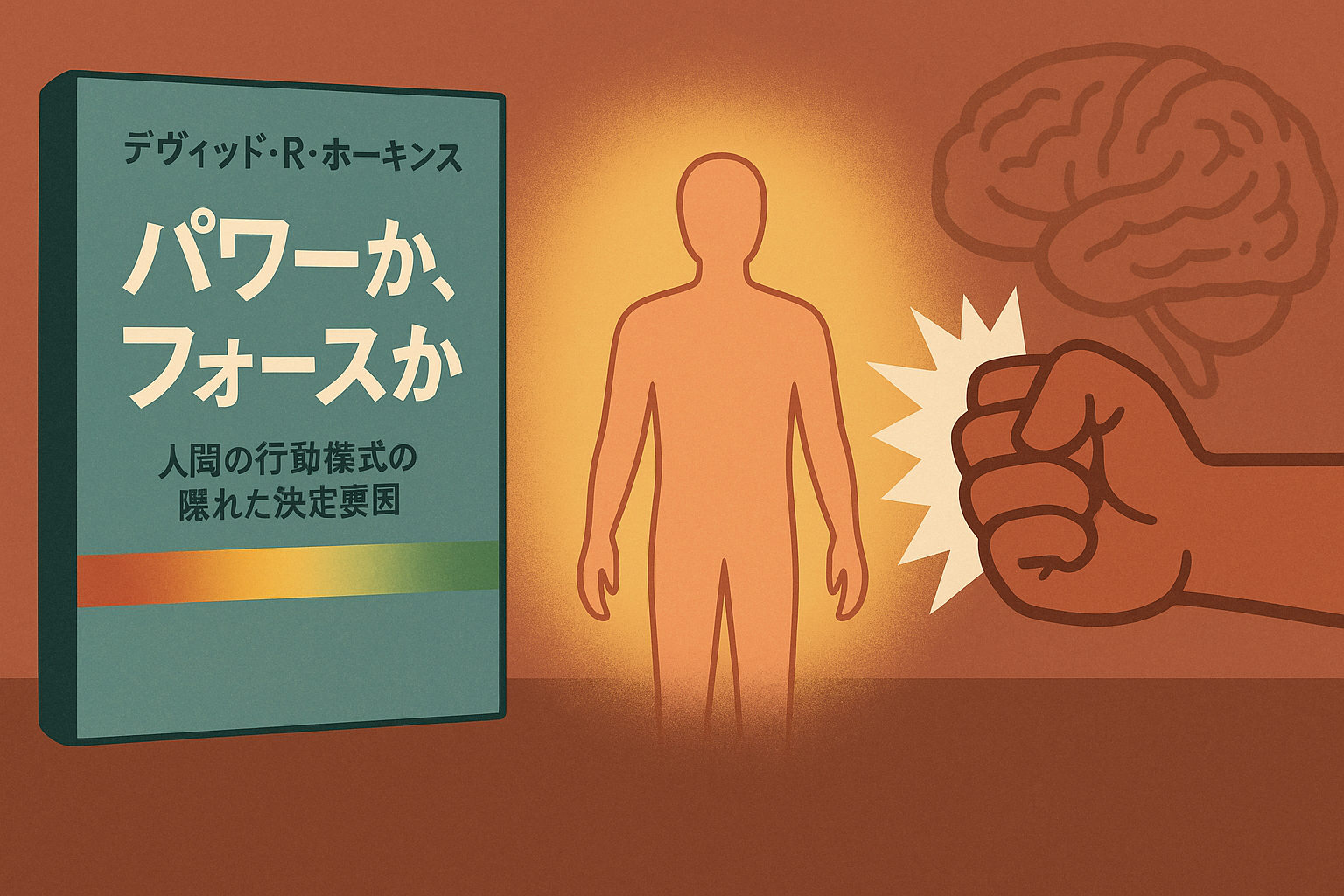1. Beginning
The Inventions of Desperate Webflow and Studio
In recent years, WebFlow and Studio have received a lot of attention as attention website creation tools. But which one to choose depends on individual business and project needs.
That's why it's so important to compare these tools. In order to make the right choice, it is considered to understand the benefits, features, prices, and user responses of each.
This article will compare these factors in detail and help you choose the best choice for your business.
2. What is Webflow?
Basic information and features of Webflow
Webflow is an American website creation tool. Even without knowledge programming, it is possible to create professional-quality websites by simply doing and improving.
What is meant is the high degree of freedom in design and the fullness of CMS functions. In particular in terms of design, it allows for freer layouts than other website builders, and since every detail can be handled, it is ideal for creating sites that require unique designs.
Also, with the CMS function, it is possible to manage and update blog posts, news, etc., making it suitable for companies that are active in considering information. However, the operation is so difficult, and a certain amount of study time is required to master it.
Advantages of using Webflow
The biggest advantage of Webflow is its flexible design features. It features a layout with a high degree of freedom, and can be operated intuitively without knowledge of CSS or HTML. This makes it easy for users to embody their own ideas, and it is possible to create original websites without being bound by general templates.
Also, Webflow has a CMS (Content Management System) function. This is a system that can manage and update content, and is very useful for websites that updated content, such as blogs and news releases.
Does Furious, Webflow Promises do the coding for you, saving you time and effort. The content of the design can be published as it is, and the website can be published immediately.
In terms of price, the advantage of Webflow is that you can start with a free plan. Even if you're creating a website for the first time, you can start with less risk.
Due to these benefits, Webflow has received high praise from a wide range of users.
Interpretations of using Webflow
Webflow has various advantages, but on the other hand, there are also advantages.
First, the user interface is difficult. Webflow offers multi-functional tools for creating professional websites, but on the other hand, find it useful to operate.
The second explanation is the fee structure. Some users feel that Webflow's pricing plans are difficult. Costs can be a huge burden, especially when considering business-level usage.
The third point is that Japanese support is not perfect. Since this is a service for English-speaking countries, support and information are considered in English.
The above 3 points can be said to be considered when using Webflow.
3. What is STUDIO?
Basic information and features of STUDIO
STUDIO is a website builder from Japan, and it is possible to create websites intuitively without programming knowledge.
It features a wealth of templates and a high degree of customizability. There are many design templates available, and each template can be individually customized. Also, can you create an original website from scratch.
Furious, the fact that STUDIO has excellent usability benefits to other website builders is also useful. The operation screen is simple and intuitive, so even easily can quickly get used to it.
It is also highly responsive designs compatible with smartphones. This saves you the trouble of having to adjust the look for each device.
Based on the above features, STUDIO can be said to be a very useful tool for those creating websites for the first time or those who place on originality.
Advantages of using STUDIO
Studio's biggest advantage is its simple interface, which is intuitive and easy to use, even for first-time users. The production process is automated, and websites can be easily created without coding skills. Furious, by using the preview function, it is also possible to check the design and operation before actually publishing.
Also, since Studio supports responsive design, it is displayed in an optimal view from smartphones and tablets. This is a major advantage in the modern age where access from various devices is useful.
Furious, since studio is a domestic service, there is plenty of Japanese support. It can also be said that it is a big advantage that you can use it with peace of mind even when you're in trouble.
As above, STUDIO offers many benefits to users in terms of convenience, productivity, and support.
Desire of using STUDIO
The first priority is that STUDIO does not have an English version, so it is unsuitable for overseas users. Webflow is multifaceted, so this one is more suitable for companies doing international business.
Also, STUDIO has a limited number of compatible devices with smartphones and tablets, and is not compatible with all devices. On the other hand, Webflow is compatible with all devices, so it is possible to support more users.
Finally, Studio is slightly limited to WebFlow in terms of reference. For example, in contrast to Webflow, which can create complex layouts and animations, only basic functions can be used in STUDIO.
As stated above, the three main features of STUDIO are that it is not English compatible, compatible devices are limited, and there are terms in terms of reference. These are points to consider when considering a STUDIO.
4. Compare plans pricing
Webflow pricing
Webflow's pricing structure depends on the type of plan. Sometimes, there are two: one for personal use and one for business.
First, there are “free plans” and “paid plans” for individual plans. The free plan lets you create and host a basic website, and includes Webflow branding. The paid plan starts at $16 per month, and allows you to create a site with more advanced features and no ads.
While, plans for businesses start at $35 per month. It's great for team work and larger projects. Custom plans for enterprises are also available.
THE PLAN YOU CHOOSE DEPENDS ON YOUR PURPOSE AND SCALE, SO CHOOSE THE PLAN THAT BEST SUITS YOUR NEEDS.
Studio Fee Structure
Let's take a closer look at Studio's pricing structure.
STUDIO offers 3 plans to choose from. The “Free Plan,” “Premium Plan,” and “Enterprise Plan” have different features and prices for each plan.
First, the “free plan” can be used for free, and basic website creation is possible. However, there are some difficulties.
Next, the “Premium Plan” costs 1,980 yen (excluding tax) per month, and you can use more complete features, such as an unlimited number of pages that can be created and priority support.
Finally, the “Enterprise Plan” requires consideration and is compatible with compatible projects and team use.
The feature of these plans is that they can be selected according to the needs of users. CHOOSE A PLAN THAT SUITS YOUR NEEDS AND USE STUDIO.
5. Desire the number of templates
The Number of Webflow templates
Webflow is one of the features of its rich number of templates. Currently, Webflow offers over 200 design templates, all made by professional designers.
These templates are categorized to suit different industries and uses. For example, it is possible to select a template according to the application, such as for corporate sites, portfolio sites, blog sites, etc.
Also, all templates support responsive design, so they can be displayed optimally on different devices such as smartphones and tablets.
The number and variety of Webflow templates supports both intensive and advanced users to create websites with a high level of satisfaction.
The number of studio templates
STUDIO offers a wealth of templates for users to acquire and quickly create websites. There are 200 types, and they can be selected selected on the industry and application.
For example, there are a wide range of templates, such as templates for restaurants, templates for blogs, templates for corporate websites, etc. Customize your website's layout with drag-and-drop without coding knowledge
STUDIO also adds new templates to keep up with the latest design trends. This allows users to always create websites to create the latest web designs.
As discussed above, Studio's rich number of templates and their strengths will expand the range of website creation. This makes it possible for users to create websites that best suit their goals and vision.
6. Wording Word of Mouth and Reputation
Webflow reviews and reputation
Webflow is highly evaluated by users for its high degree of customizability and professional design. The ability to understand edit HTML and CSS has been studied by users with technical knowledge.
Also, responsive design support and visual CMS functions are very popular, and there are many voices saying that websites can be created.
On the other hand, there are attacks that the operation method is difficult for suffering. In particular, there are functions that cannot be fully translated without coding knowledge, so that may be a useful point for those creating websites for the first time.
Here are some specific comments from our users.
“There is a high degree of freedom in design, and a professional site can be created”
“On the other hand, it can be operated intuitively, but it may be a bit invented when using it for the first time.”
“The CMS is. Easy to manage multiple blogs and news pages”
STUDIO reviews and reputation
We collected up some reviews and reviews from STUDIO users. Many of them have been highly recommended for their intuitive operation and ease of use. It is difficult to be able to create a professional website in a short time, even if you are a person.
Also, the fact that the responsive design is easy to set up is also a major advantage. There are many voices from users arguing “it is convenient to be able to make both the smartphone version and the computer version at once” and “there is a degree of freedom in design.”
While, there were arguments for and against the fee structure. In particular, some functions are limited in the free plan, so there are differences that “if you use it in earnest, you need a paid plan.”
Some specific reviews are excerpted and posted below.
[Review 1] “I was able to operate it intuitively even for the first time, and I was able to create a site in a short time.”
[Review 2] “Being able to make a smartphone version and a PC version at the same time is a big appeal. However, in order to use all features, a paid plan is required.”
Overall, while STUDIO has been considering for its ease of use and degree of freedom, there are also differences in fees.
7. Comparison based on use cases
Webflow use cases
Webflow is used by many companies and companies. For example, the major US automobile company “Tesla” uses Webflow to build its own website. Also, “Ideo,” which handles product design, also uses Webflow. Website designs that are easy for users to understand and intuitive have been considered.
Furious, since websites can be created without coding, it has received support from “freelancers” who develop businesses on their own. They use Webflow's rich templates and design features with a high degree of freedom to create unique websites.
STUDIO USE CASES
STUDIO is being used in various domestic and international businesses. In particular, since it can be operated intuitively even by considering, it has been well received by small-scale businesses and sole proprietors when creating websites.
For example, beauty salon owners use STUDIO when creating their own websites. I focused on creating content that makes use of my expertise as a hairdresser, and created a site where I can update myself. Also, freelance designers also use STUDIO when creating their own portfolio sites. We decided how easy it was to create unique designs.
From these examples, it can be seen that STUDIO can create a website that makes its own brand without expertise.
8. Should I choose WebFlow or Studio?
Selection criteria for each purpose
The choice between WebFlow and Studio depends on your goals.
Webflow is suitable for those who want to develop designs and complex designs. Also, being able to embody one's own image from a high degree of freedom is easy, but it takes to be slightly easier to operate.
On the other hand, Studio's strength is that it's easy to use, even for easy use. With intuitive operation, you can easily create a website. However, the degree of freedom of customization is not as high as Webflow.
Based on these points, it is important to choose a tool according to your own goals and needs.
Overall Assessment
When asked which is superior, WebFlow or Studio, the current situation is that it is difficult to unequivocally answer. If you compare the strengths and functions of each, it will be a hint for.
First, Webflow is a good choice for those looking for design freedom and a high degree of customization. On the other hand, STUDIO is recommended for those looking for a simple user interface that can be intuitively even by operated.
The cost aspect, Studio's monthly fee is low, but Webflow incurs additional costs for using advanced features.
As you can see, WebFlow and Studio each have different differences. CHOOSE THE TOOL THAT BEST FITS YOUR NEEDS.
9. summary
A look back at the comparison between WebFlow and Studio
First, let's take a look at the functional differences between WebFlow and Studio. Webflow features a wealth of templates and a high degree of customizability, and is recommended for those who want to create more engaging sites. STUDIO, ON THE OTHER HAND, IS INTEGRATED FOR ITS INTUITIVE OPERATION, and even can be easily interpreted a website.
Next, we also mentioned them in terms of price. While Webflow argues, the fees are set slightly higher. STUDIO is affordable, and it's a good choice for those creating a website for the first time or those with a limited budget.
Also, I've touched on word of mouth reputation. User feedback is a major guide in product selection. IT'S IMPORTANT TO KEEP AN EYE ON TRENDS AND CHOOSE THE TOOL THAT BEST FITS YOUR NEEDS
Based on the above information, let's discuss which is right for you, WebFlow or Studio.