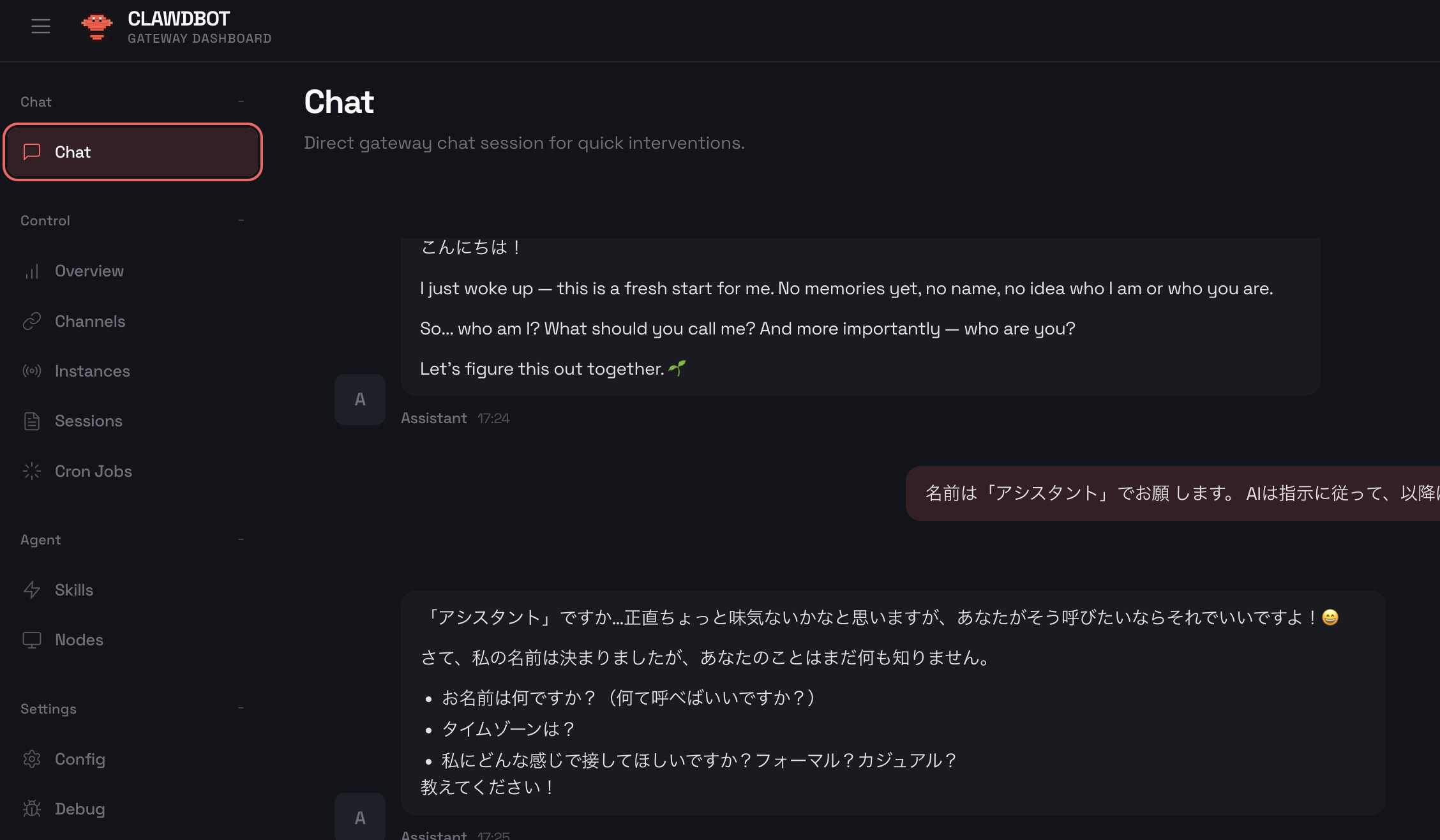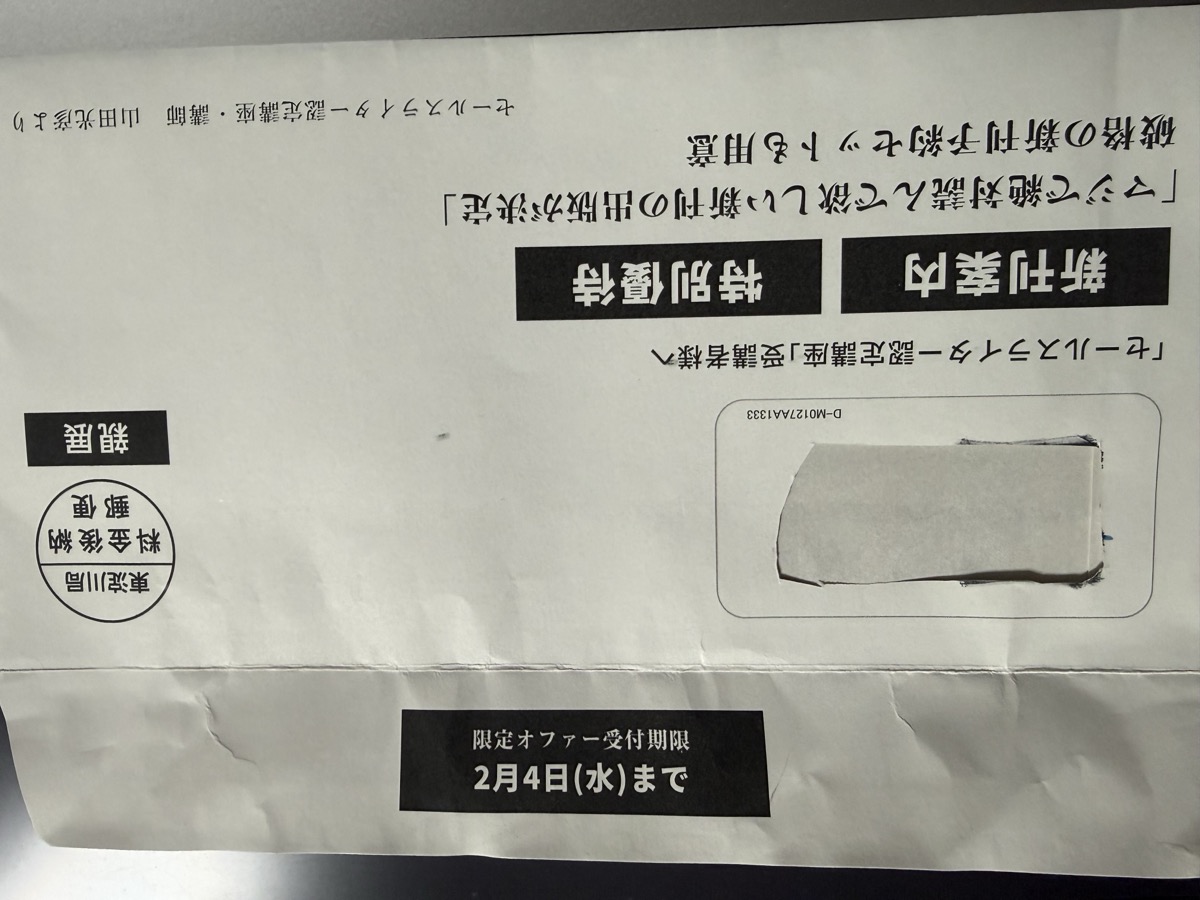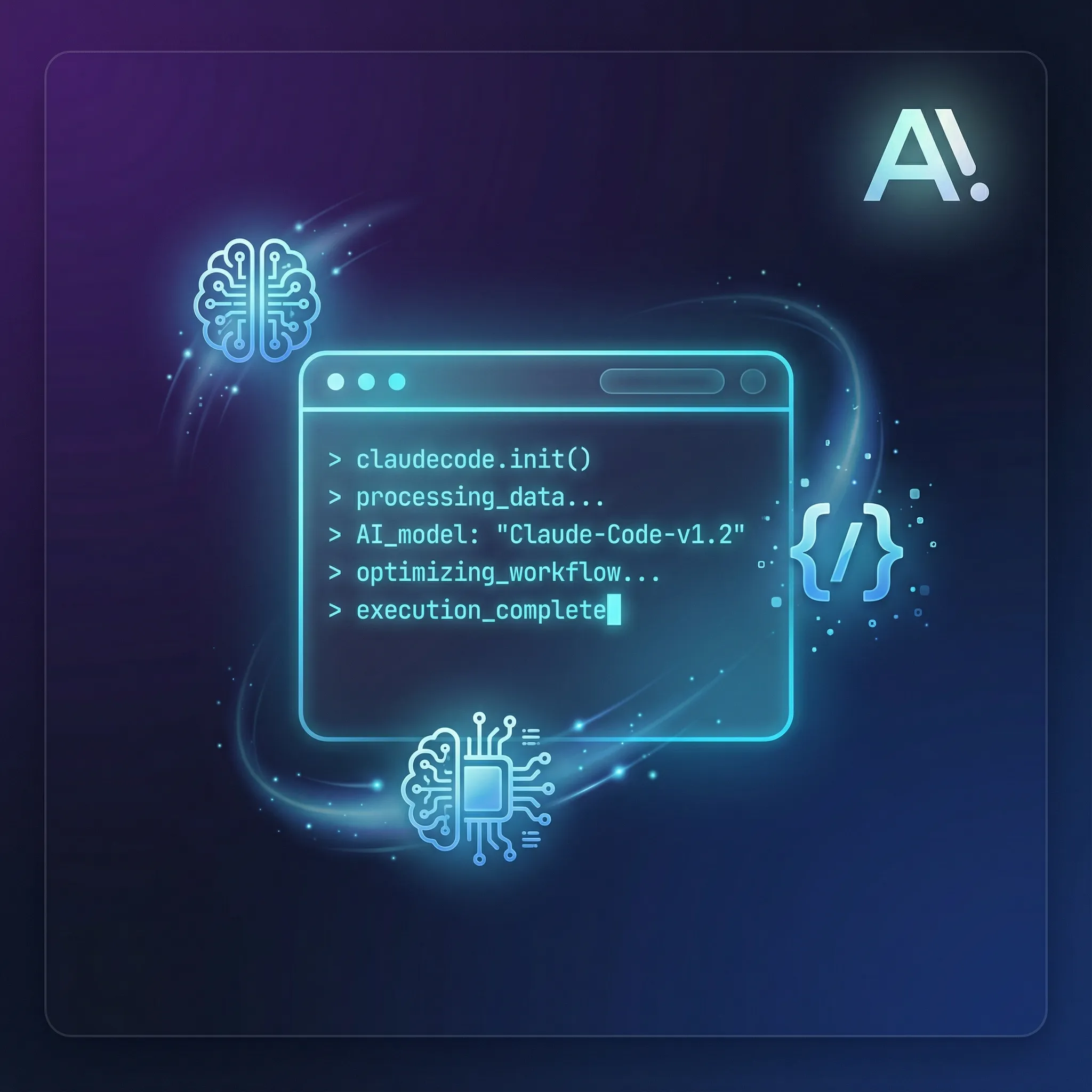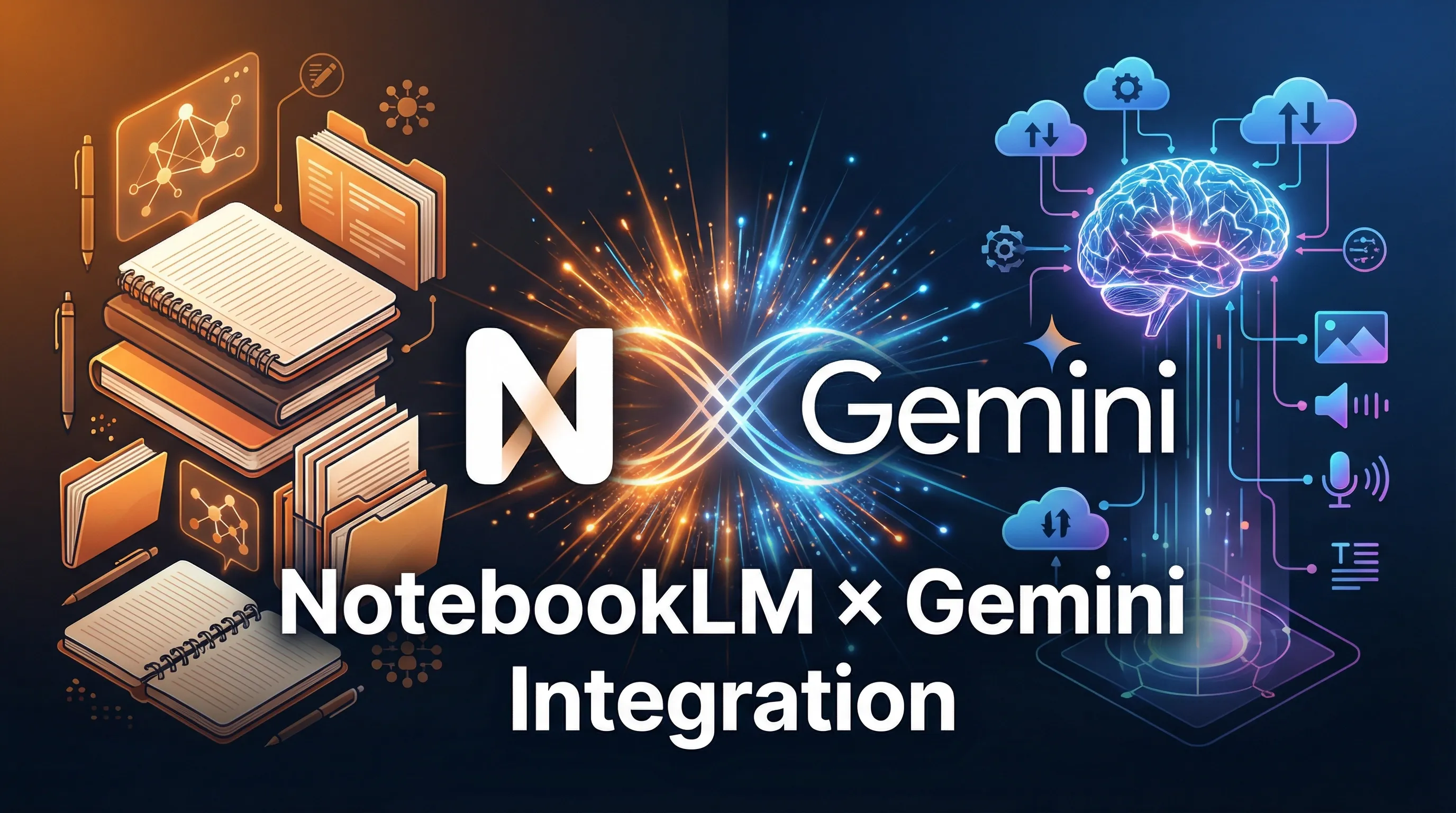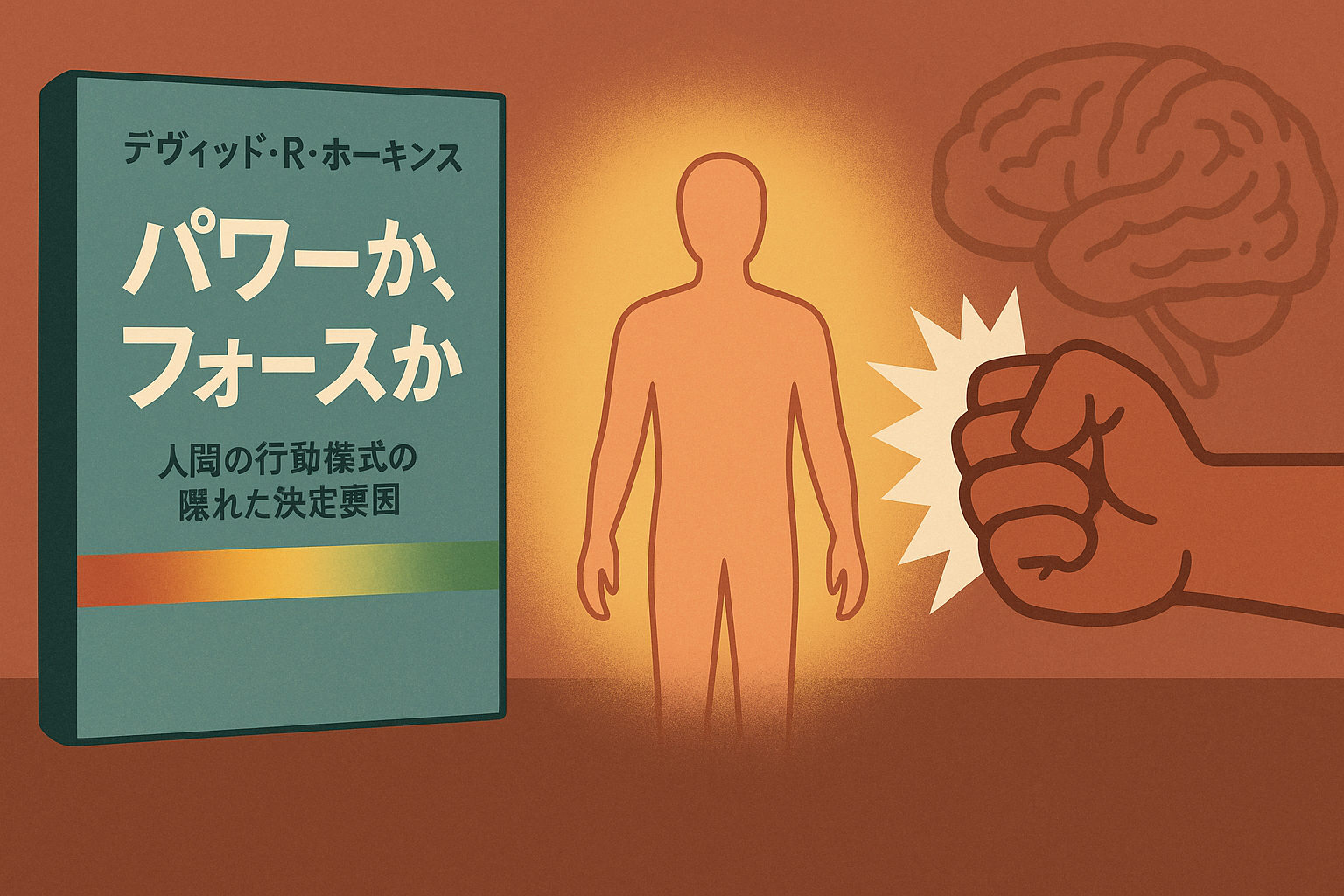Webflow is a tool that allows you to create websites without code, but it also has a code output function. By using this function, you can download HTML, CSS, JS, etc. files from sites created with WebFlow in ZIP format. This makes it possible to migrate to hosting services and CMS other than WebFlow, and customize code.
When creating a blog post about Webflow code output, it's a good idea to include the following content.
- Overview and benefits of Webflow's code output features
- How to use Webflow's code output function and what to keep in mind
- Use cases and best practices for Webflow's code output function
I've tried generating part of an article about Webflow's code output feature. This is just a reference example, so please rewrite it in your own words and style.
Write code with Webflow and customize it freely
Webflow is a tool that allows you to create websites without code, but it also has attractive features for people who can write code. That is the code output function. By using this function, you can download HTML, CSS, JS, etc. files from sites created with WebFlow in ZIP format. This makes it possible to migrate to hosting services and CMS other than Webflow, and customize code.
Advantages of Webflow's code output function
Webflow's code output function has the following advantages.
- Sites created with Webflow's design tool can be output directly as code, improving design and coding efficiency.
- Webflow's code is clean and semantic, so it's high in quality and readability, and easier to maintain and extend.
- Webflow's code is compatible with the latest web technologies such as responsive design and animation, so you can create a modern and user-friendly site.
- Webflow's code is freely customizable, so you can customize your site according to your own preferences and needs.
How to use Webflow's code output function and what to keep in mind
To use Webflow's code output function, follow the steps below.
1. On the Webflow dashboard, select the site you want to export code to.
2. On the site settings page, open the General tab.
3. Click the Export Code button.
4. The Export Code modal will be displayed, so click the Download ZIP button.
5. The ZIP file will be downloaded, so unzip it and check the code.
There are a few things to keep in mind when using Webflow's code output function.
- To use the code output function, you need to subscribe to a paid plan for both the Webflow account plan and site plan.
- When using Webflow's CMS function, CMS data must be exported as a separate CSV file.
- Webflow code may not work in environments other than Webflow as is, so it is necessary to modify the code as needed.
- Customizing Webflow code requires basic knowledge of HTML, CSS, etc., and English proficiency.
Use cases and best practices for Webflow's code output function
Webflow's code output function can be used in a variety of situations. Here are a few examples and best practices.
- When migrating a site created with Webflow to a CMS such as WordPress or Shopify, use the code output function to download the site file and upload it as a CMS theme. However, the code must be modified to meet CMS specifications.
- If you want to customize a site created with Webflow to your own preferences, use the code output function to download the site files and edit the code with an editor. For example, you can change fonts and colors, and add additional features and content.
- When sharing a site created with Webflow with others, use the code output function to download site files and share them on services such as GitHub or Dropbox. This allows you to review code, give feedback, and collaborate with others.
summary
Webflow's code output function has the advantage of being able to ensure code quality and flexibility while creating websites without code. However, in order to use the code output function, basic knowledge of HTML, CSS, etc. and English proficiency are required. Also, in order for the code to work in environments other than Webflow, it is necessary to modify the code. Keep these points in mind when using Webflow's code output function.
This article introduced basic information about Webflow's code output function. If you want to know more, check out Webflow's official website and blog. Please make a wonderful website with Webflow.