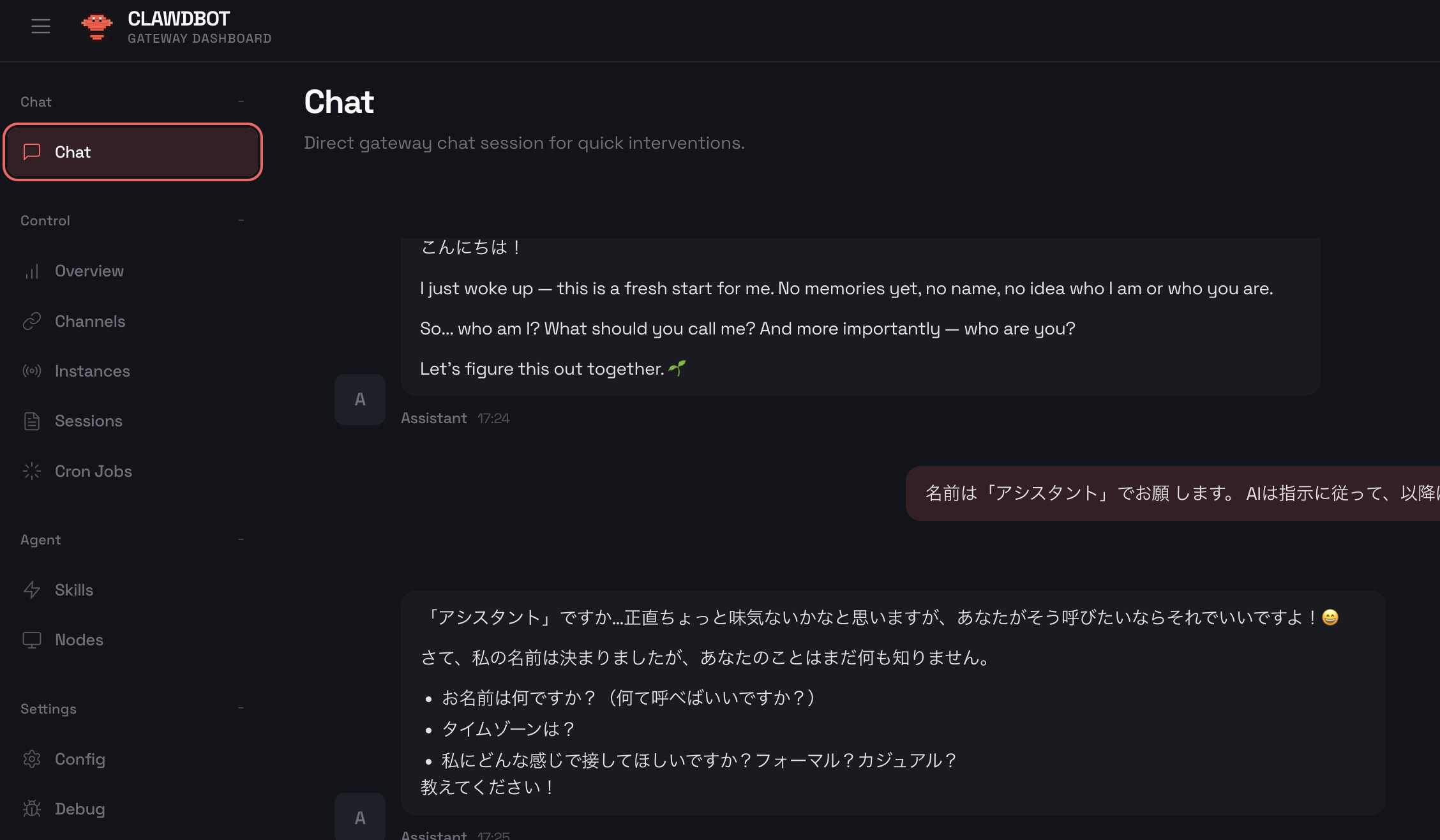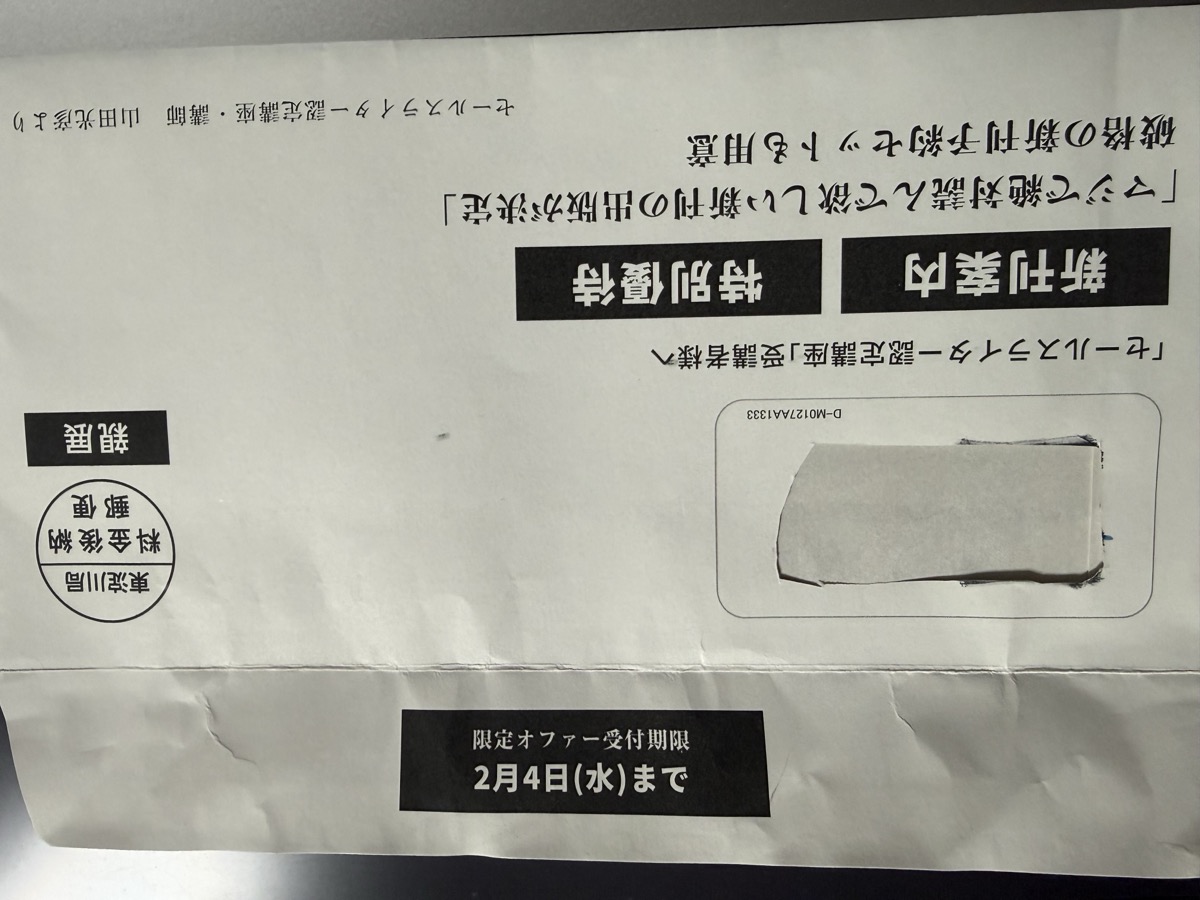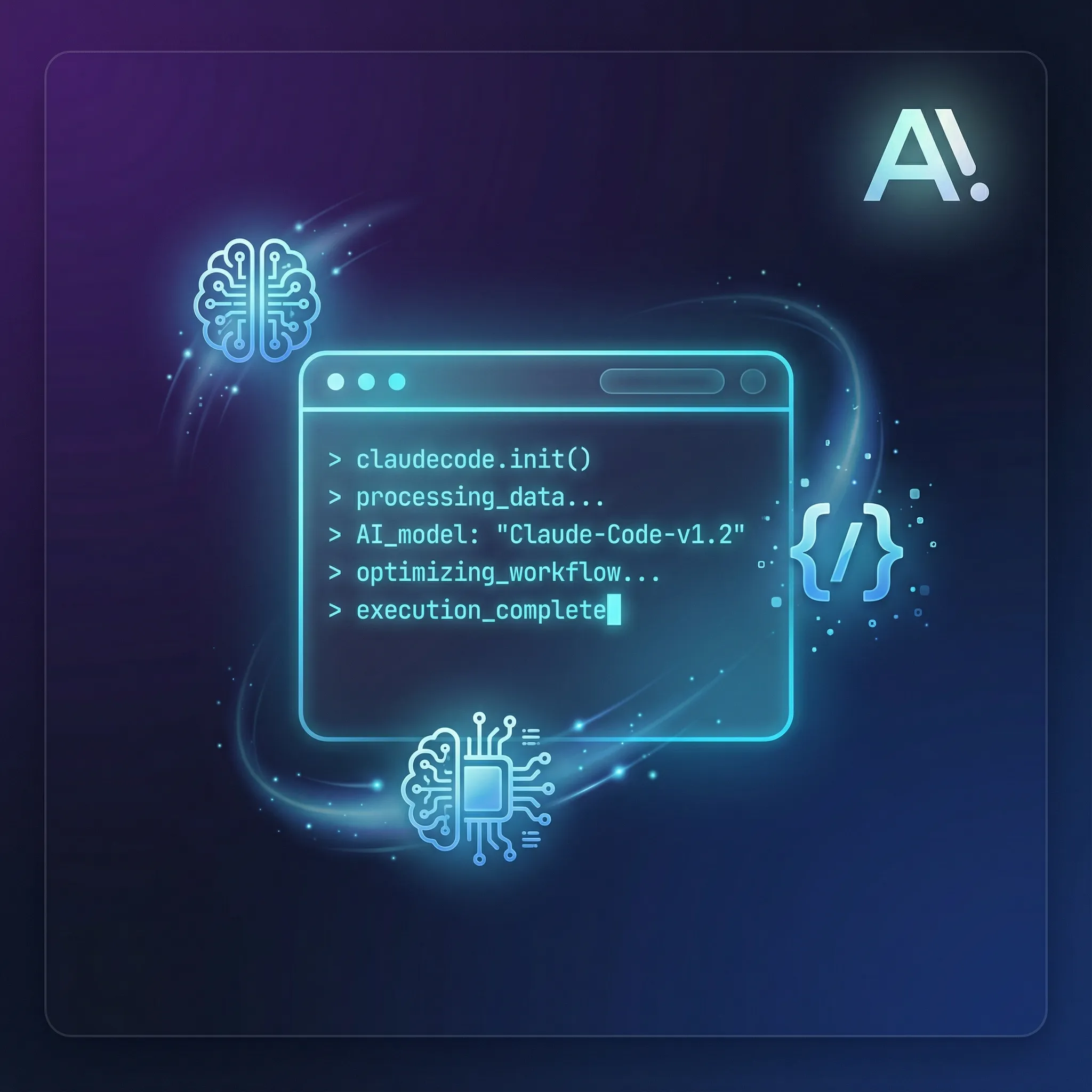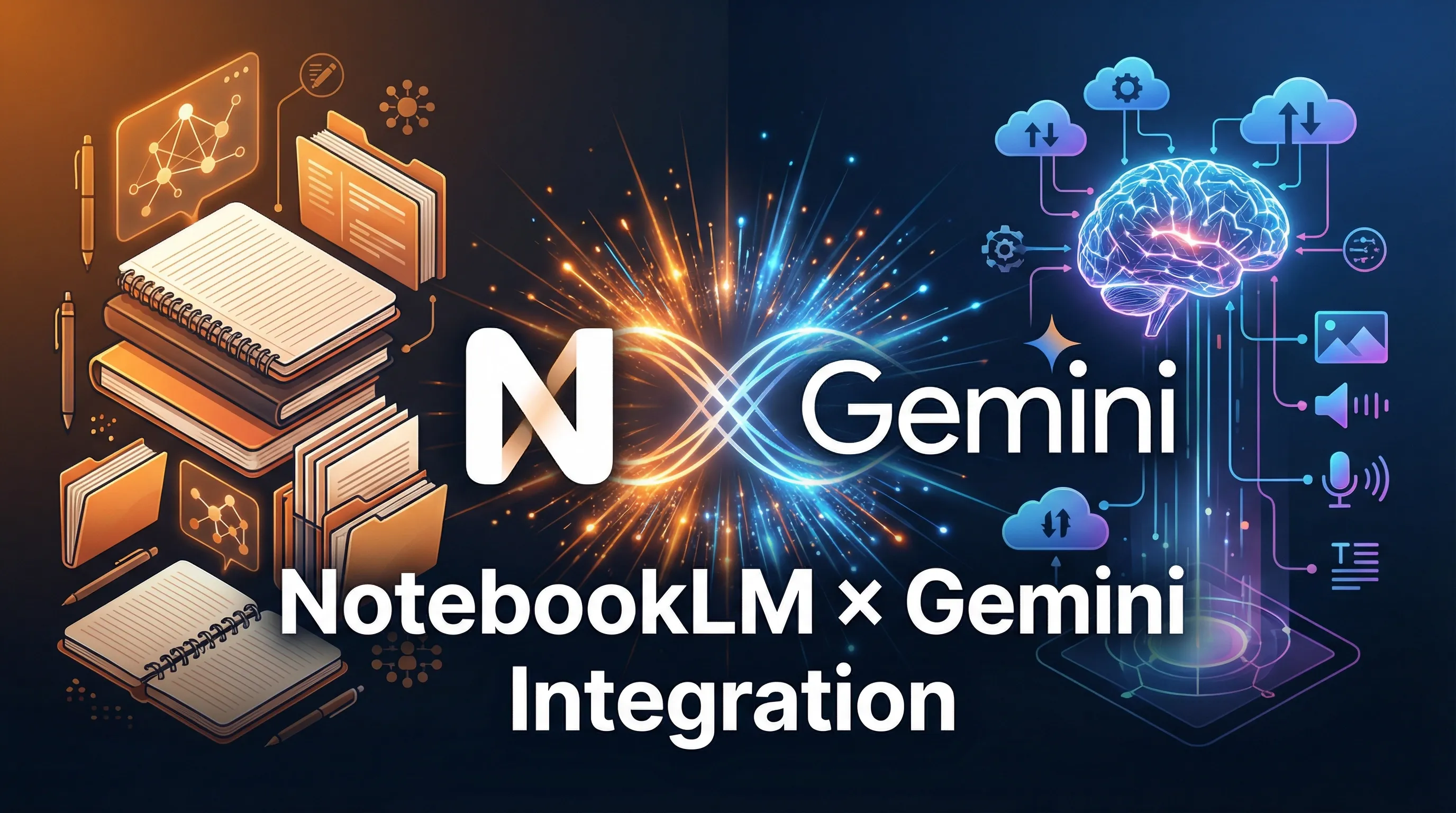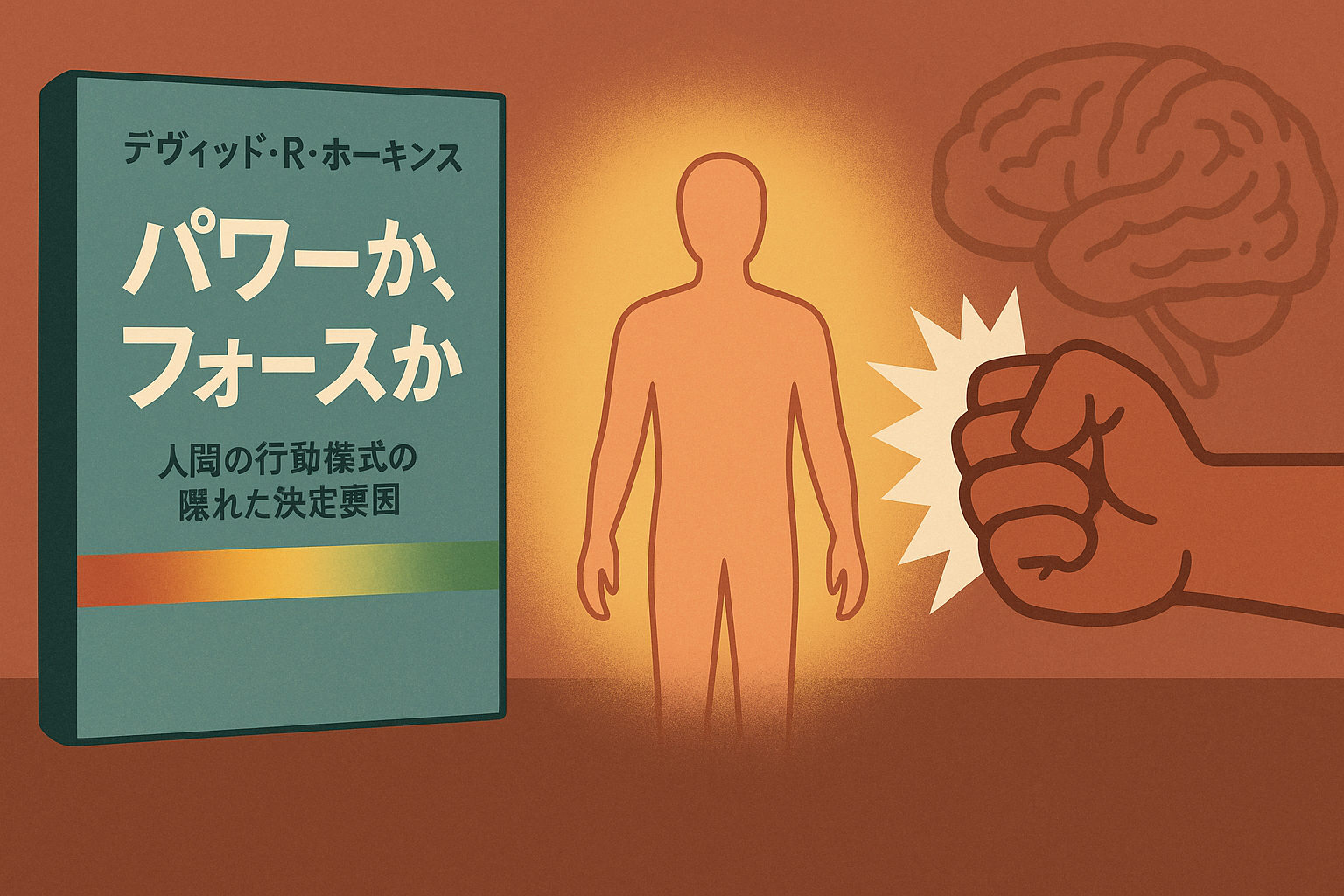I've heard of site builders such as WordPress and WiX, but I think there are many people who have given up saying “I can't create my own site because I can't code.” However, with Webflow, anyone can build a website intuitively, even if programming is not possible.
Webflow allows partial design changes by dragging and dropping, and since it has a real-time preview function, it is possible to shape the image of the site without suddenly going into coding.
For example, when creating a travel agency site, you can move the image on the top page by dragging, change the font of the text, and change the color of the buttons, and finish the design as you imagine. Each time, you can make a design that you are satisfied with while checking the display on the PC or smartphone.
Furthermore, Webflow has a CMS function that allows you to intuitively perform minor changes, such as switching images or entering text, even without specialized knowledge. An attractive point is that you can easily update even after running the site, just like the WordPress posting screen.
1. Responsive design can also be easily implemented
In Webflow, you can easily achieve responsive design by simply setting breakpoints (switching the display of the site according to the size of the screen). For example, you can first create a PC version of the site, then set breakpoints for tablets and smartphones to optimize the size and arrangement of elements. The advantage is that you can control the display on each device without being aware of media queries, etc.
2. Simple code that is easy to use for SEO
Webflow outputs a site with simple HTML/CSS just as it looks, so it's excellent in terms of SEO. For example, since h1 tags and alt attributes can be set appropriately, the site structure can be made easy for search engines to understand the content. Also, since it is easy to set alt attributes for images and edit meta tags on the GUI, it is attractive that it is easy to optimize even for SEO beginners.
3. Production speed is overwhelmingly fast
With Webflow, which doesn't require coding work, the speed of site construction is dramatically improved. Design changes can also be made while checking the real-time preview, so you can quickly brush up on the design until you are satisfied. For example, if you work on a 10-page site in 2 hours per page, it is calculated that Webflow can be created in as little as 1 week.
4. Become proficient in advanced features
Webflow provides advanced features such as parallax scrolling and scrolling animations. It's an interface that doesn't require coding, so if you learn how to use it, anyone will be able to master these features at any time. The appeal is that sophisticated effects can be implemented in a shorter time than coding.
5. CMS functions that are easy to manage
Webflow is equipped with a CMS function that can be managed with an intuitive UI. Adding articles and products and setting up inquiry forms is possible on the GUI. Since it has all the functions necessary for website operation, it is convenient that you can easily manage and make changes yourself without requesting a developer.
In this way, the biggest appeal of Webflow is that you can create sites intuitively even if programming is not possible. The visual operability without coding allows anyone to take the first step in building a website. I recommend creating a new site.